Lightweight and high-performance SSH tool iShellPro: Empowered by AI, get ahead
CPU, memory, tasks, custom commands, SFTP, cloud sync, large file search, traffic monitoring, proxy, local terminal, ZModem, cloud scripts, with strong encryption for security, native development, ultra-high performance
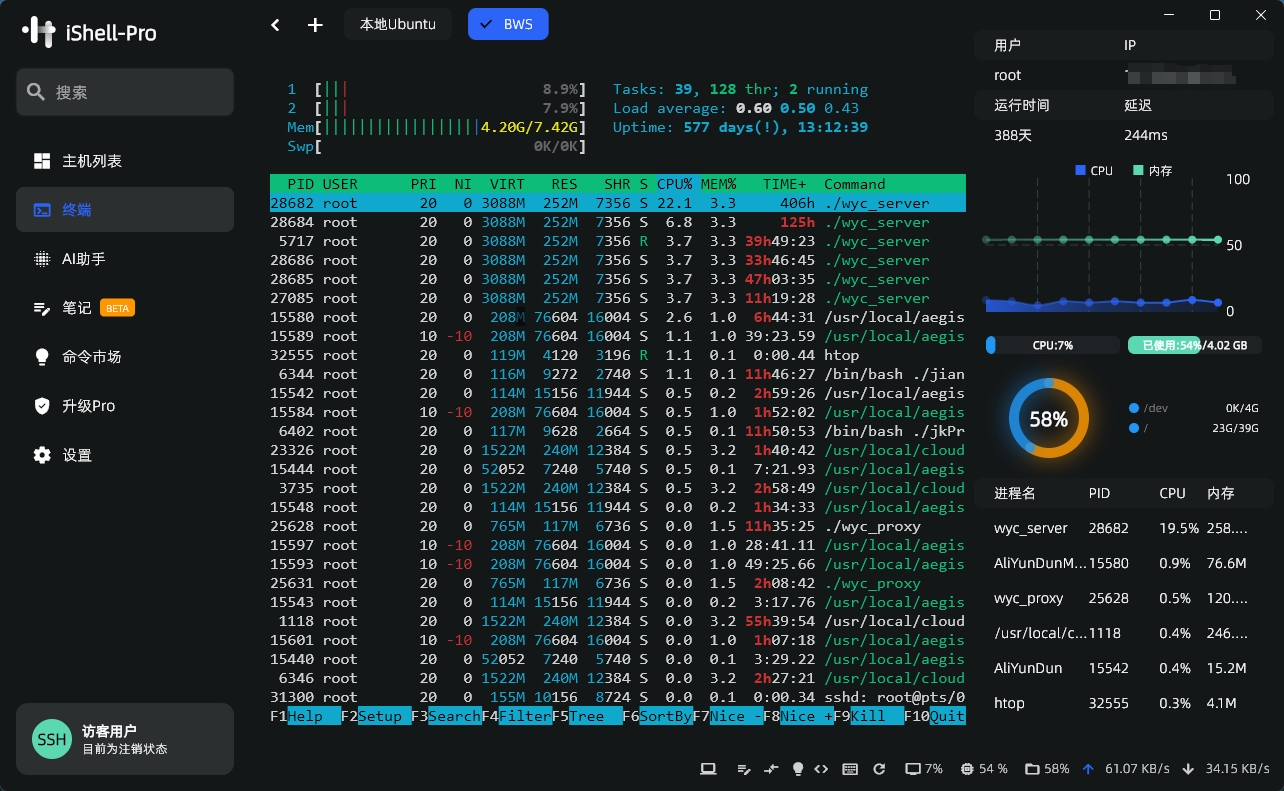
Free to use forever
iShellPro's basic features are free forever, supports offline use. Enjoy stable, secure, and efficient service anywhere. iShellPro aims to provide the best user experience, making your work easier and worry-free
- SSH connection management
- Multi-profile saving, offline access, secure and efficient remote server management
- Local terminal
- High-performance local command line with rapid response for smooth offline task execution
- Free AI uses
- AI-assisted command/script generation for free operational efficiency boost
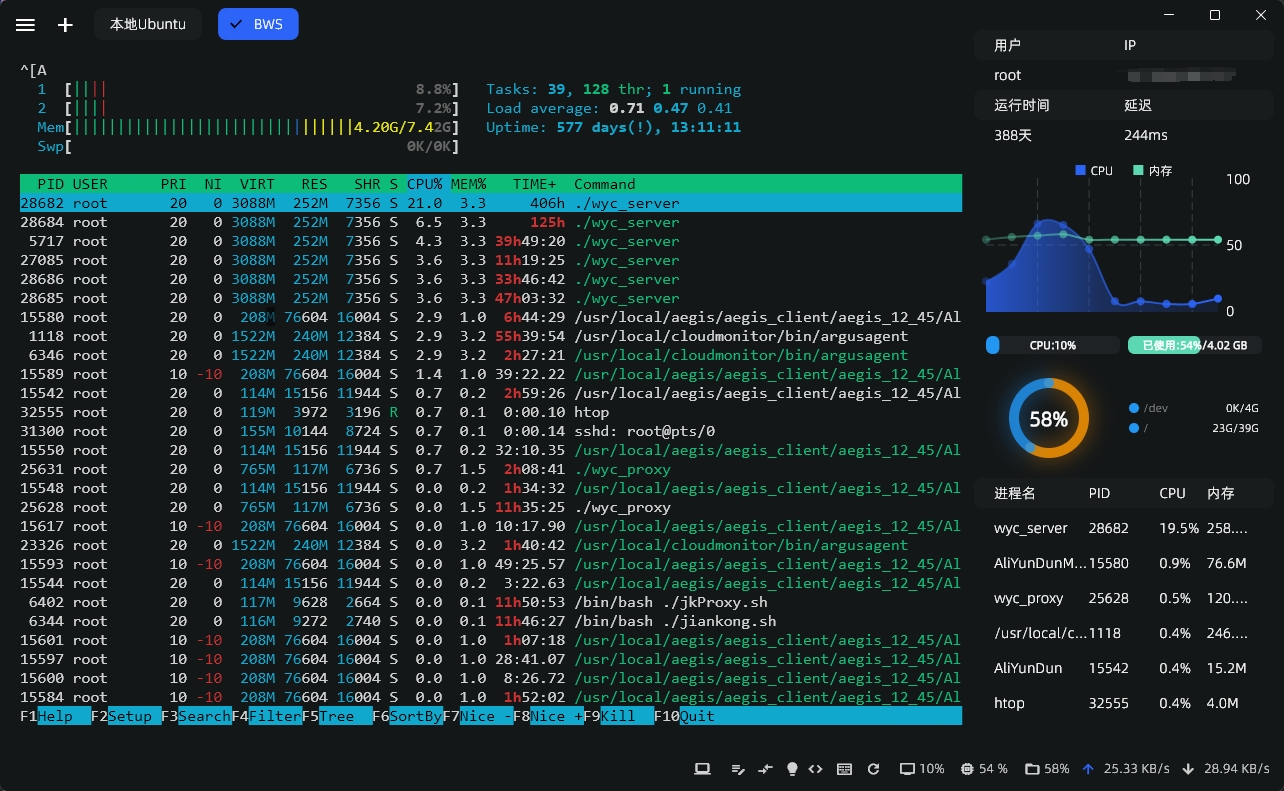
Built-in SFTP handles all uploads and downloads
Supports folder uploads, downloads, and resume broken transfers
- Edit features
- SFTP file editor with code highlighting, folding, and line numbers
- Terminal follow
- Auto-switches with terminal cd commands
- Packaged download
- Support one-click folder upload/download
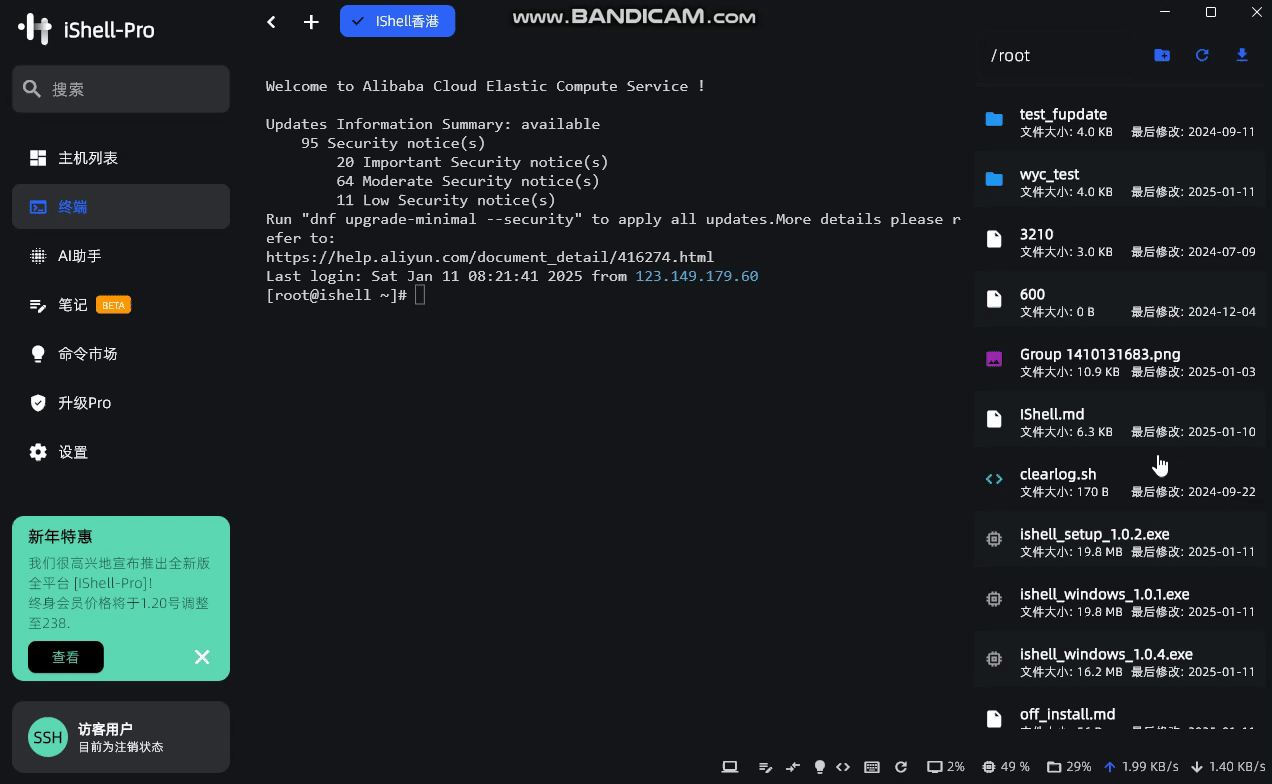
AI-powered
iShellPro features a 70B large model for server commands and custom commands. Right-click AI button in terminal for instant help
- 70B large model
- Massive AI intelligence for precise command parsing and adaptive execution across complex scenarios
- Streaming fast response
- Millisecond-level real-time feedback, zero-latency interaction with instant command results
- Full support for terminal and commands
- Full coverage of terminal operations and command/script execution, seamless compatibility across all scenarios
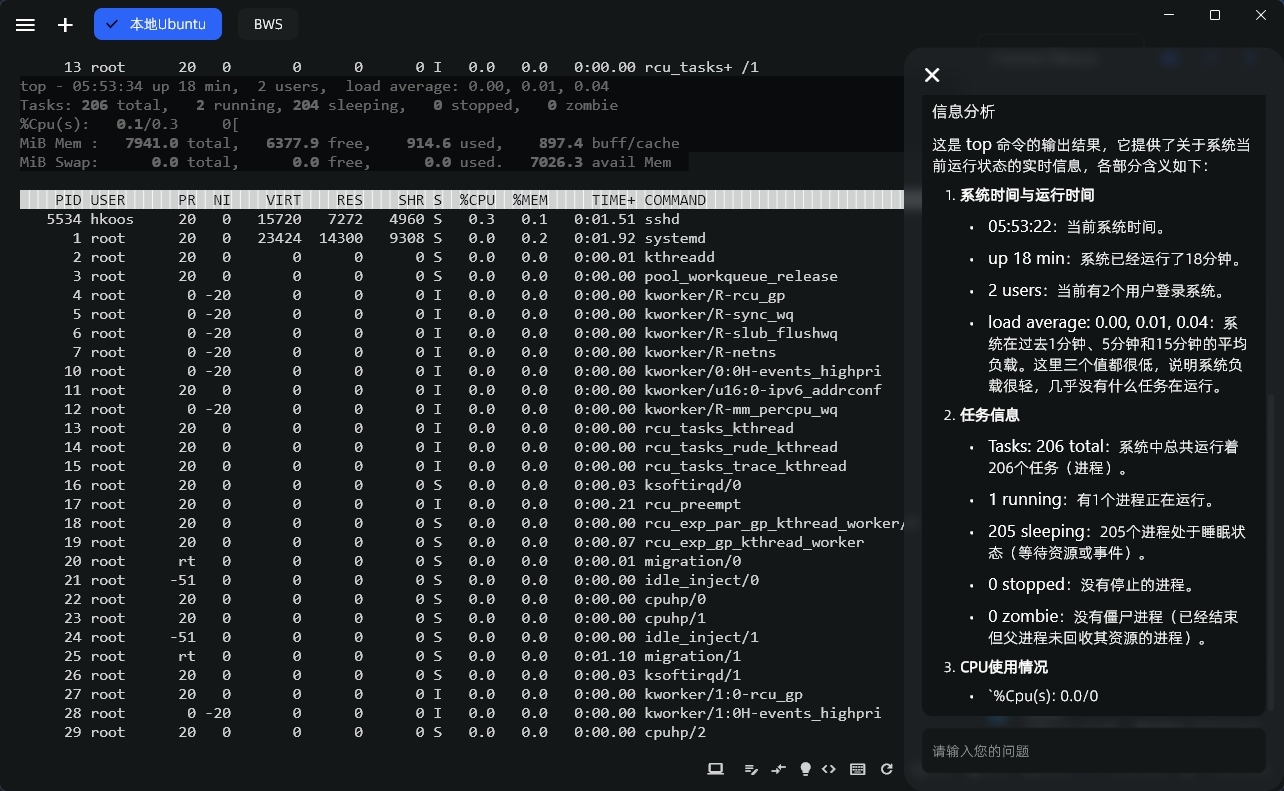
Aesthetic design
iShellPro's sleek modern design offers an optimal visual experience. Comfortable and intuitive for both beginners and professionals. Every detail is meticulously designed for beauty and efficiency
- High aesthetics
- Sleek modern design blending aesthetics with operational efficiency for a comfortable visual experience
- Cross-platform
- Full-system compatibility with cross-device data sync for consistent experience anytime, anywhere
- Custom background
- Customizable background and one-click theme switching for effortless workspace personalization
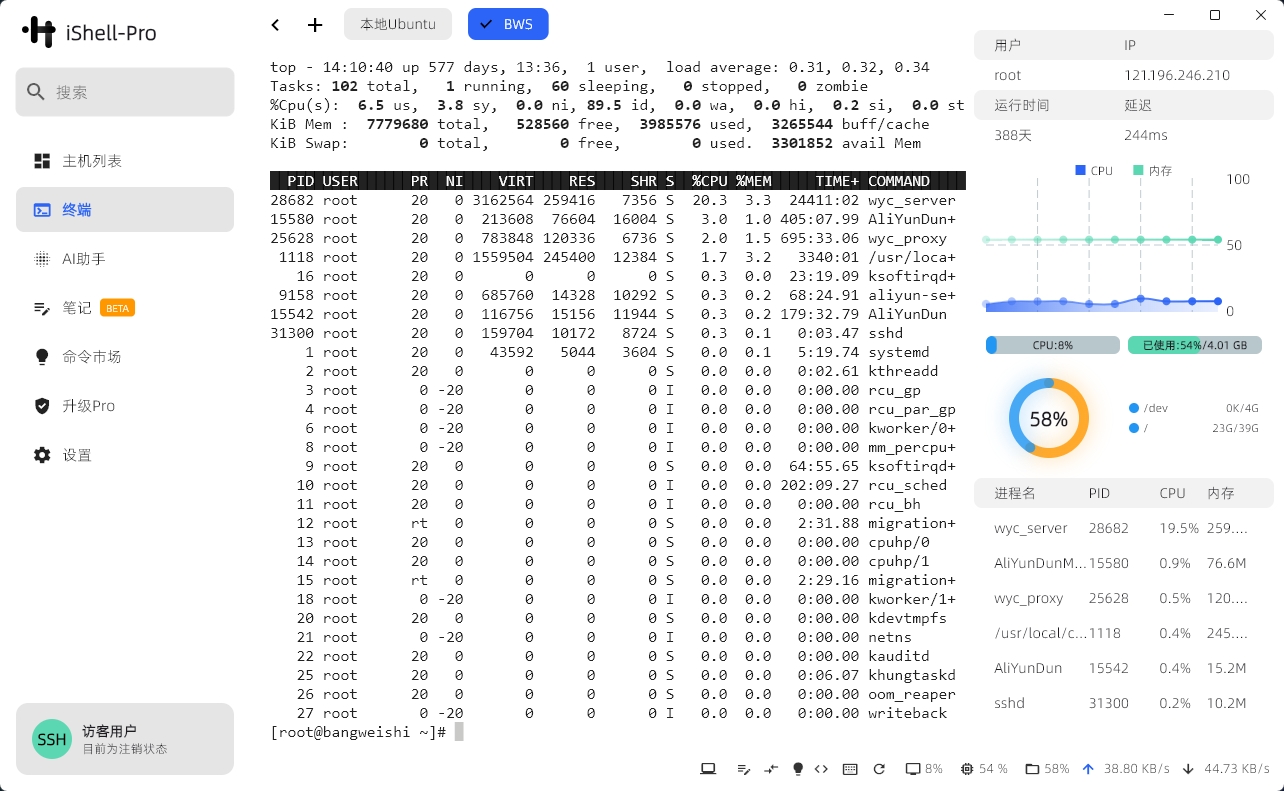
Cloud Note
An efficient tool for recording ideas, organizing information, and managing knowledge anytime, anywhere. It supports multi-platform synchronization, allowing users to seamlessly access and edit notes on devices like computers, smartphones, and tablets. Cloud Note not only provides text recording but also supports images, voice memos, file attachments, and more to meet diverse note-taking needs.
- Cross-Device Sync
- Real-time note synchronization to ensure your information is never lost
- Category Management
- Supports tags and folders for effortlessly organizing massive amounts of information
- Powerful Search
- Quickly locate note content through keywords
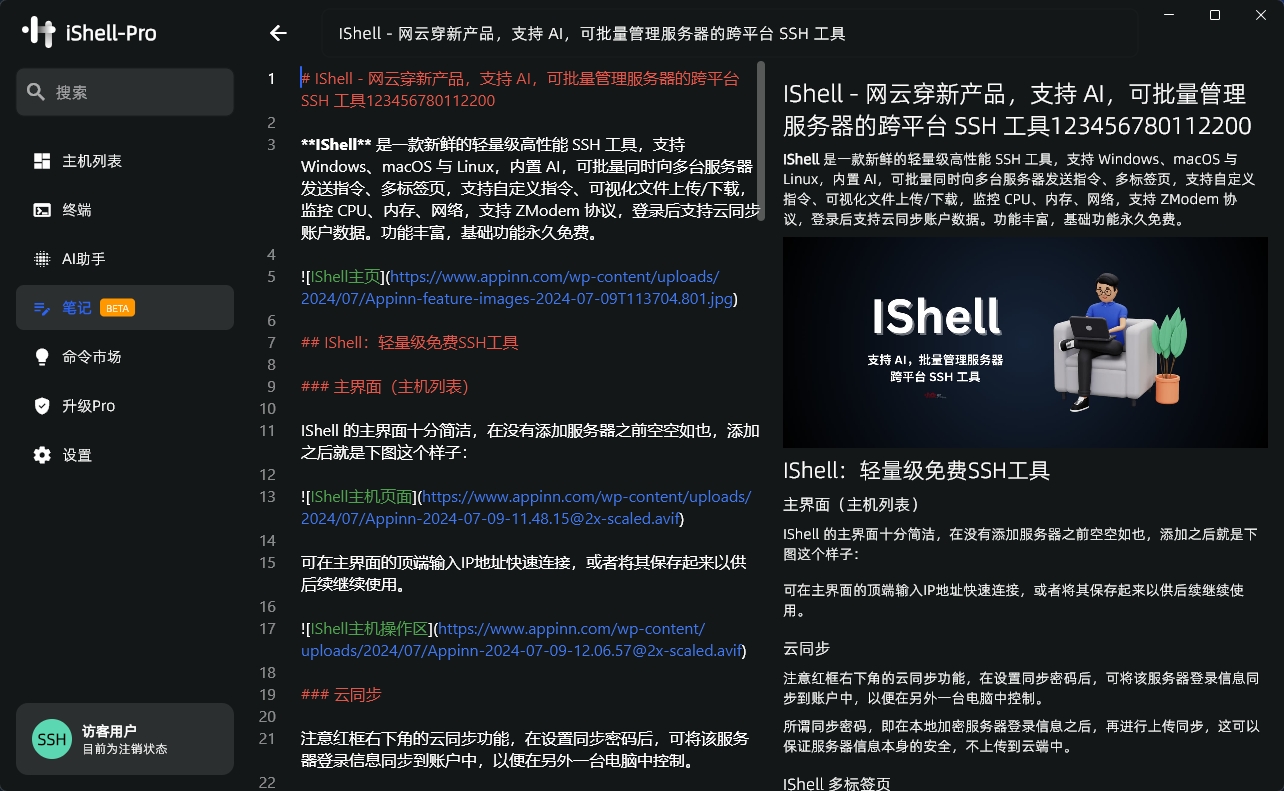
Rapid iteration, timely updates
Constantly updated with new features and optimizations. All user feedback is promptly addressed for the best experience
- Stable update schedule
- Continuous product optimization through regular updates and structured planning for enhanced performance and user experience
- Bug quick fixes
- Real-time issue response with rapid troubleshooting to ensure stable and smooth system operation
- Convenient auto-updates
- Silent background updates with seamless feature sync, hassle-free version maintenance
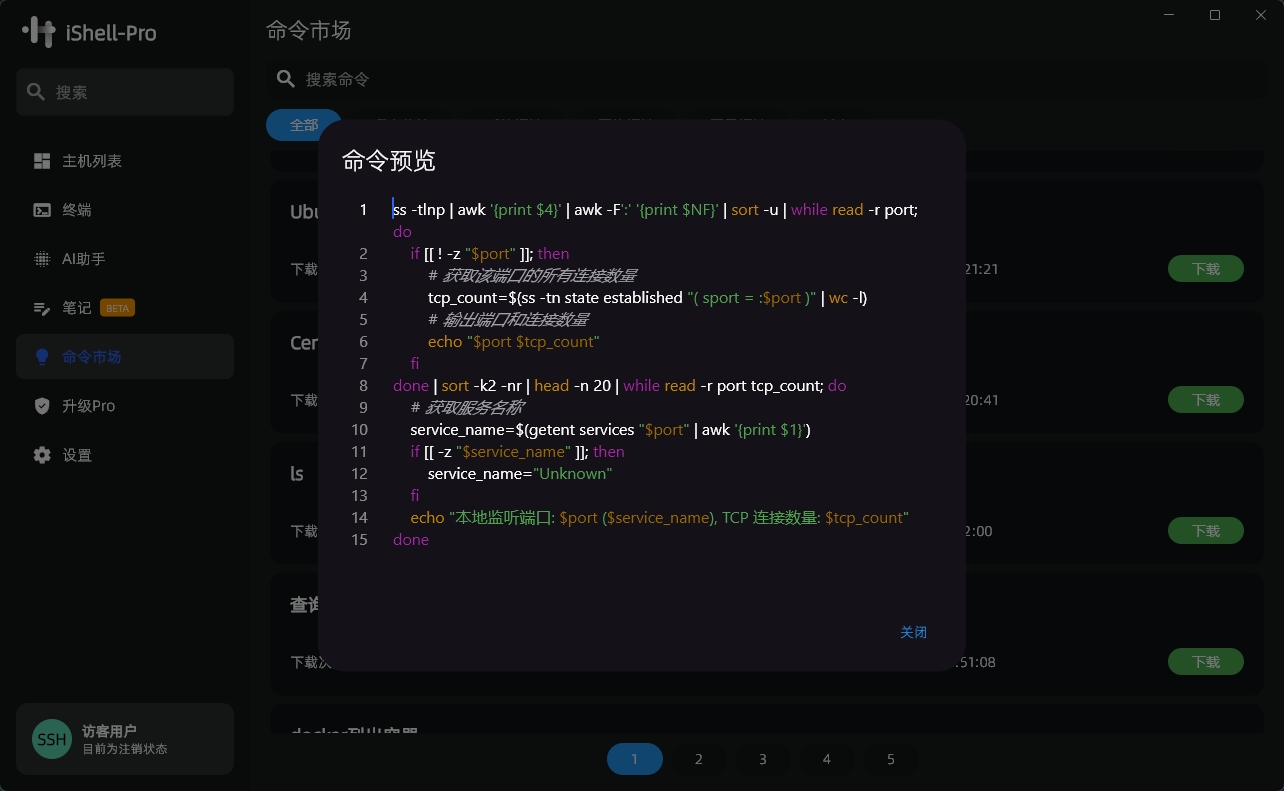
FAQ
PEOPLE ALSO ASK